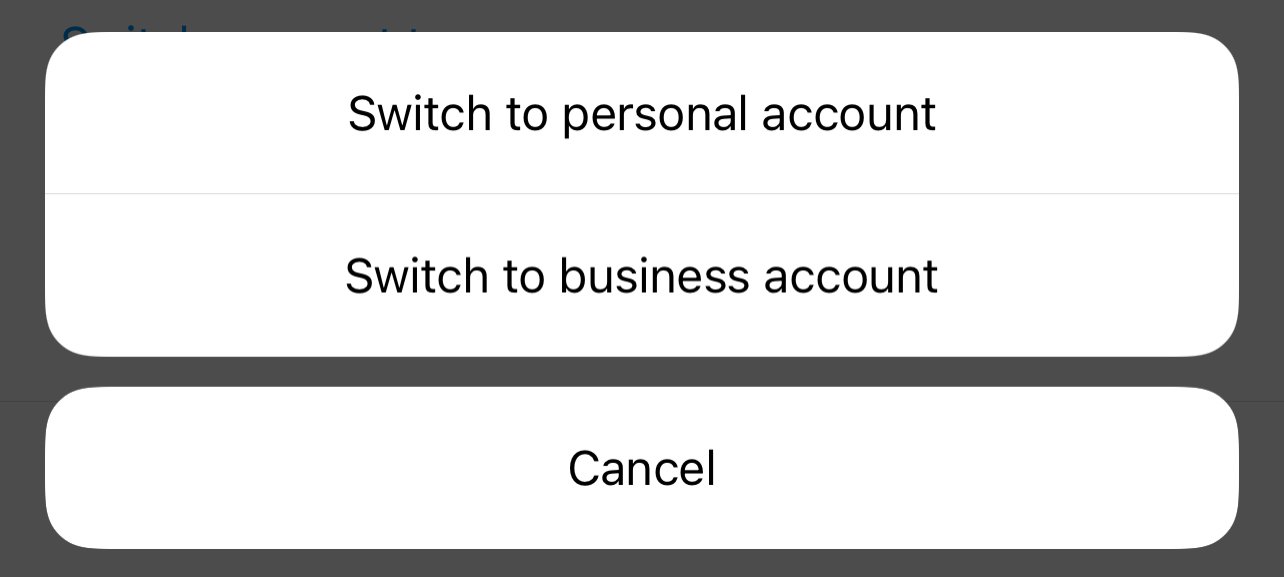Here’s Why You Should Use an Instagram Creator Account
If you haven’t made the switch to an Instagram Creator Account, there is no better time than now! For years, creators have been using Instagram to showcase their work, so why not leverage that into possible monetization and expansion?
Creator Profiles on Instagram have access to exclusive features that benefit businesses such as:
Post Analytics
Profile Insights
Accounts your profile reaches
Total amount of followers and daily statistics for Follows / Unfollows
Promoted posts through online advertising
Scheduling Instagram Posts
Cross-Posting between your Facebook and Instagram pages
Adding Specific Call to Action (CTA) buttons to your profile
Full Music / Sound Library
One of the most underrated features and commonly asked questions is based on that last bullet point! Have you been wondering how everyone has access to songs that maybe you don’t have?
Is your Instagram set up as a Creator account?
If you answered yes to the above question, check out How to Switch Your Account to a Creator Account. If you're not entirely sure if your account is a business account, follow these steps to check your profile type:
Open the Instagram app.
Click on the Profile Page in the bottom right corner.
Tap on the Menu Hamburger Bar in the top right corner (3 Lines)
Click on Settings, then Account.
Choose Switch Account Type.
If you see “Switch to creator account”, click that!
If you see “Switch to personal account” and/or "Switch to business account”, it’s possible you are already set up as a Creator account. See the below image to verify!
Example of what a Creator Account will see.
Now that you’ve set up your Instagram Creator Account, start promoting your work through creative content and customer outreach!